For Visitors
Pre-registration
OPIE ’25 is a pre-registration event, please register before coming.
[How to correct information]
Please log for “MyPage” in using the registration number written in the registration completion email and your email address.
|
Pre-registration |
MyPage |
Pre-registration Procedure
Changing your registration details
You can change your registration information on “My Page”. To log in to “My Page”, you will need the receipt number written in your registration email and the email address you entered when you registered.